How To Fix Play Store Download Pending Status..
How To Fix Play Store Download Pending Status..
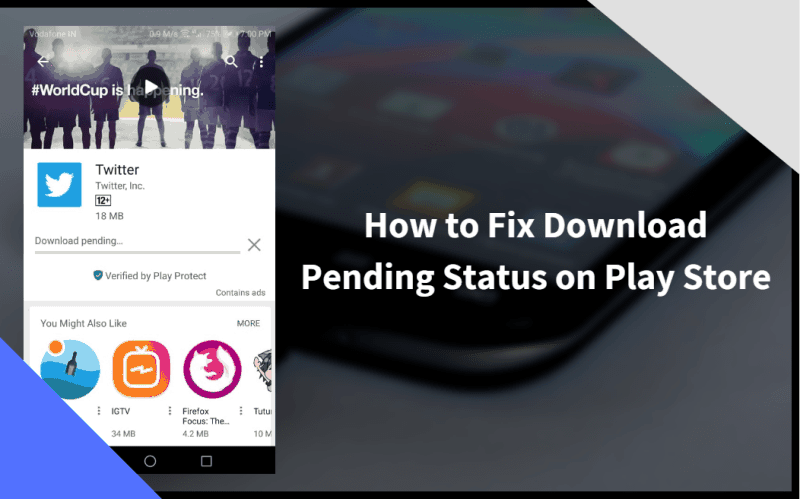
Google Play store is an official app store for Android device. It works well and you can find most of the apps in the Play Store. It works perfectly smooth but sometimes doesn’t. If you are facing Google Play Store Download Pending problem, like play store showing download pending when you try to download apps from Play Store. Here we will share a guide to Fix Play Store Download Pending Status.
- Fix Play Store Download Pending Status
This problem happens when Play Store change some changelog to download apps or your play store is stuck. Google recently allowed a user to download only one app at a time, not the previous ones from Play Store. This may be why you see the Download Pending Google Play message because there may be other applications waiting for the download in the queue..
If you want to fix Google Play Download Pending problem then you are the right place. Here we share three steps to fix Play Store Download Pending.
Method 1: Clear Play Store Download Queue:
- Open the Google Play Store.
- Swipe Right from left edge screen.
- Select My apps & games.
- Here you will see all the apps in your device. If currently downloading any app then stop the downloading to Tap on the cross (X) icon.
- You can do this for all apps to clear the download queue.
If you facing the same problem after doing this then follow below steps. Try to “Force stop” the Google Play Store app.
Method 2: Force Stop Google Play Store app:
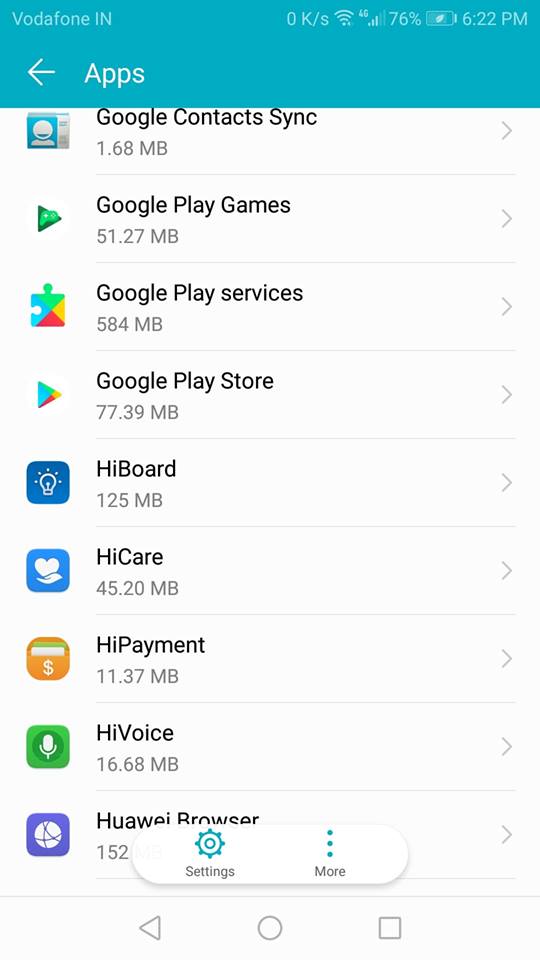
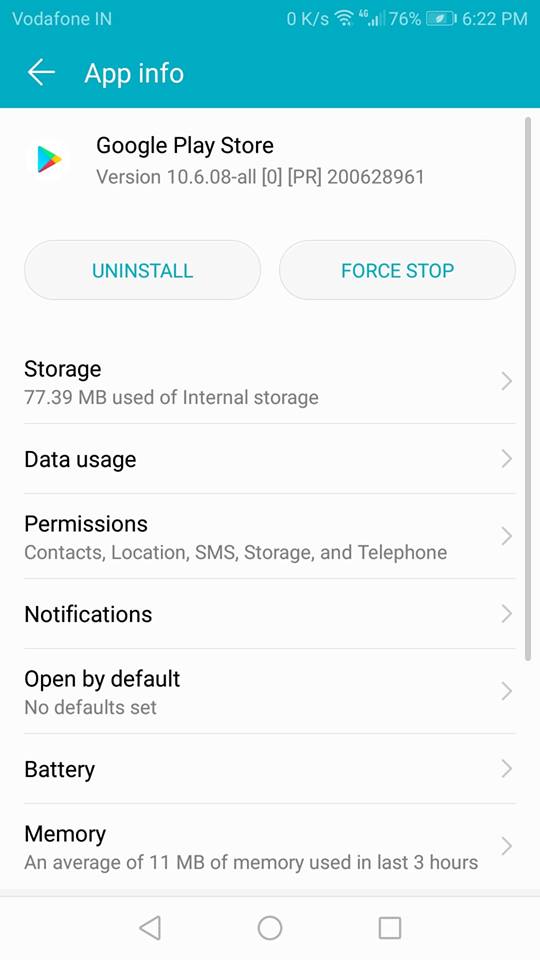
- Goto Android setting > apps.
- Select Google Play Store from the list of apps installed on your device.
- Click on “Force Stop”, it stops all Play Store task completely.
- Now Relaunch the Play Store Application.
If you are still facing google play download pending error, then try to wipe all data and cache form Play Store app.
Method 3: Clear data and cache of Play Store:
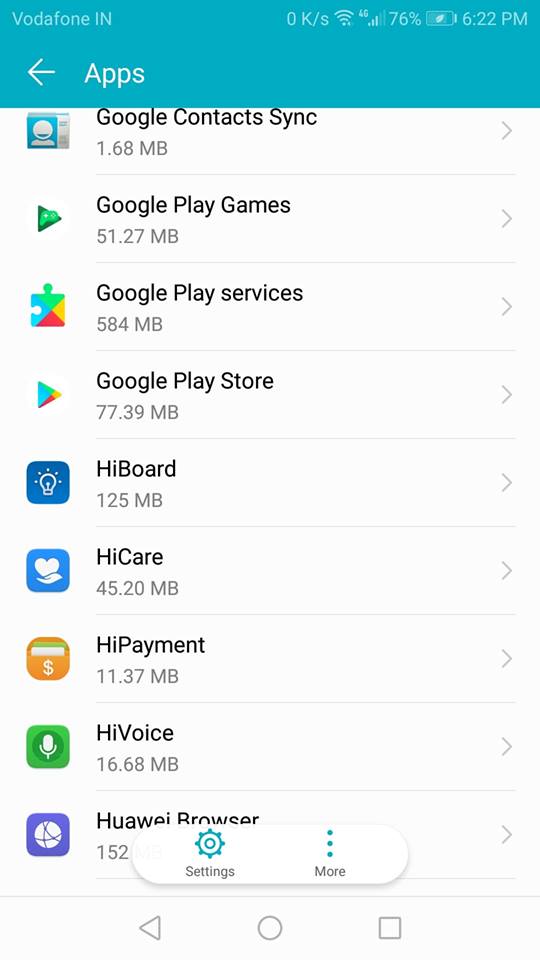
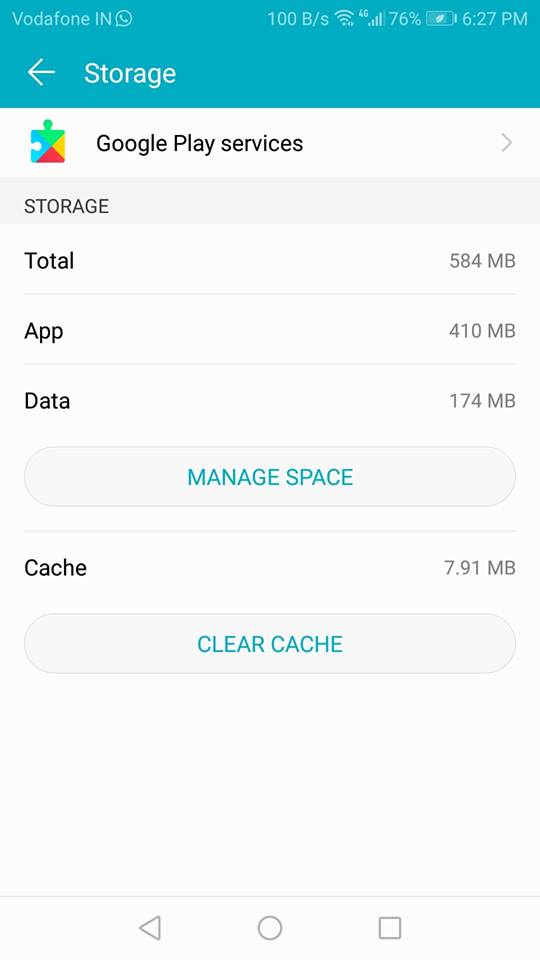
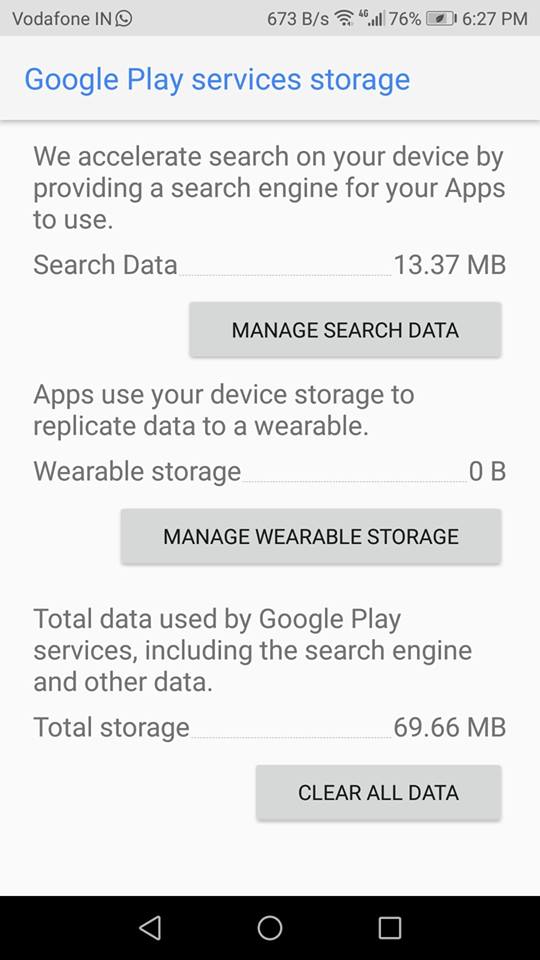
- Goto Android setting > apps.
- Select Google Play Store from the list of apps installed on your device. (If you are unable to find Google Play Store, select ‘Show System’ app under the three-dot menu)
- Click on “Clear Data”, or if you using Marshmallow or higher Android versions then click on Storage > Clear All Data.
- Once done Relaunch the Play Store Application.
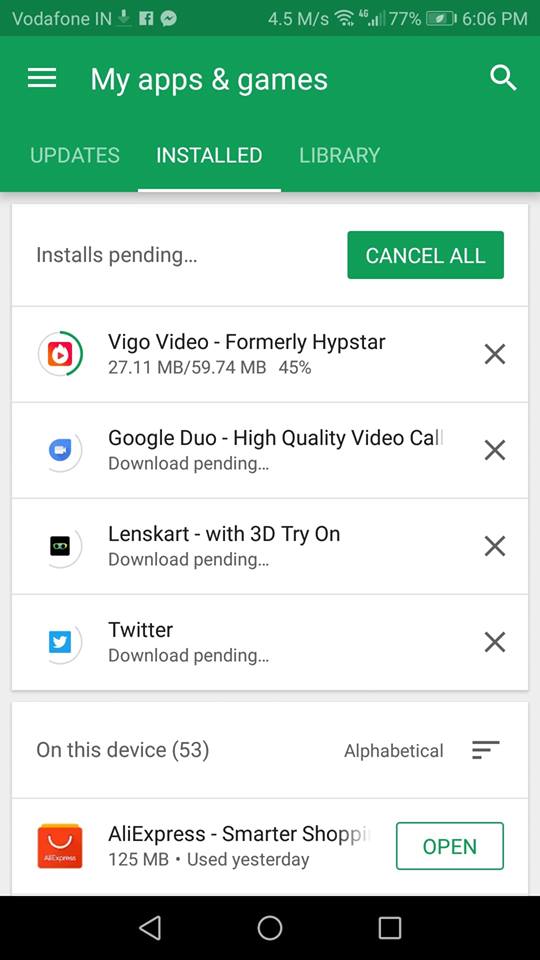


Comments
Post a Comment